
A sidebar is a column that appears to the left or right of a blog post. Blog sidebars are classic web page layout designs. For online marketers, it is often the place to put text ads or Pay-Per-Click (PPC) adverts in a bid to lure visitors to a landing page in response to clicks. Since it serves as a space to bait clicks, sidebars have been favored by bloggers and SEO professionals as a means to generate traffic on a lead capture page.
Digital marketers often come up with call-to-action buttons and keyword optimized content to make full use of landing pages meant for online marketing campaigns. Often, most of such web pages have a layout without sidebars. Instead, designers implement call-to-action buttons below or above the fold, or on the lower or upper half of the web page.
Using external links on blog sidebars would lure clicks, thus many web designers favor using it on blog layouts; also because it contributes to landing page conversion. Since blogging is now a popular way to make money, many bloggers prefer using text ads on sidebars as well. However, making sidebars into a space for putting extensive text ads or call-to-action buttons may affect user experience say bloggers & SEO professionals. Besides, since the purpose of a blog is to provide information to readers, not necessarily to click-bait, it will not be a bad idea to use call-to-action buttons and text ads elsewhere.
This does not mean that bloggers should get rid of text ads entirely, but should make use of other areas of a blog page to follow the best SEO practices. Even pro digital marketers, who feel that sidebars can be cleared from web design layout, recommend using call-to-action buttons on other areas.

Several things make up the sidebar content in a blog, including an author’s bio, follow buttons that lead readers to social media sites, newsletter feeds used in email marketing, signup forms, and ads. However, to use the space to the maximum benefit, the author bio can be reduced to a line below blog title alongside the author name and photo. Apart from that, you can make use of social media buttons above the fold so that readers can navigate through them easily.
Targeted ads and banners can be placed below the fold or in the article body if you insist. You can make such minute layout changes with the help of a professional web designer, who can also provide split testing to experiment and find out the best-performing layout.

Leave a Reply