In today’s digital-first world, Google Ads has become an essential tool for local businesses looking to attract nearby customers and stay ahead of their competition. With billions of searches happening daily, showing your business at the right place and time is crucial. Whether you run a tyre shop, a bakery, or a dental clinic, optimizing Google Ads can help you appear in front of potential customers who are actively searching for your services.
If you’re not seeing the results you want from your campaigns, don’t worry. This guide will walk you through effective strategies to optimize Google Ads for local businesses, improve performance, and boost your return on investment.
Why Google Ads Is Vital for Local Businesses
Local businesses thrive on community-based traffic, and Google Ads lets you precisely target that audience. With features like location targeting, call extensions, and local service ads, businesses can appear in local search results, maps, and on mobile devices exactly when users need them.
Key benefits of Google Ads for local businesses include:
- Immediate visibility in search results
- Control over advertising budget
- Ability to target specific locations
- Measurable performance metrics
- Boost in calls, visits, and leads
But just running ads isn’t enough—you need to optimize them for better performance.
Set Clear Local Campaign Goals in Google Ads
It’s crucial to outline the criteria for success prior to initiating a campaign.. Do you want more foot traffic, calls, website visits, or form submissions?
By identifying your goals early, you can:
- Choose the right Google Ads campaign type (Search, Display, Local, etc.)
- Set up proper conversion tracking
- Write ad copy that aligns with your call to action (CTA)
- Focus on the KPIs that matter most, such as cost-per-click (CPC), click-through rate (CTR), or conversion rate
Use Location Targeting to Reach Nearby Customers
One of the most powerful features in Google Ads is geo-targeting. This allows you to show ads only to users within a specific radius or region—perfect for businesses that rely on local traffic.
Tips to make the most of location targeting:
- Exclude irrelevant areas to avoid wasted ad spend
- Adjust bids based on proximity (e.g., bid higher for users within 5 km)
- Monitor performance by location to find your top-performing areas
This ensures your ad budget is used efficiently and reaches people who are most likely to visit your business.
Optimize Google Ads Keywords for Local Search
Your ads’ appearance times and locations are dictated by your keywords.. For local optimization, it’s essential to include location-based terms in your keyword strategy.
Use a mix of keyword match types:
- Broad Match Modifier: More flexible but still somewhat targeted
- Phrase Match: Keeps your keywords in context
- Exact Match: Targets only highly specific searches
Also, don’t forget to use negative keywords to filter out irrelevant traffic. This helps improve ad quality and reduce unnecessary spend.
Create Compelling Local Ad Copy
Your ad copy should speak directly to local customers and highlight what sets your business apart. Include:
- The location or neighborhood in the headline
- Clear benefits or promotions (e.g., “Free Tyre Check in Cape Town!”)
- A strong CTA like “Call Now,” “Visit Today,” or “Book Online”
Local language, familiar landmarks, and community references also help your ad feel more relevant and trustworthy.
Use Ad Extensions to Maximize Visibility
Ad extensions make your ad more informative and increase the chances of a user taking action. For local businesses, the following extensions are especially helpful:
- Location Extensions: Show your address and open hours
- Call Extensions: Let users call you directly from the ad
- Sitelink Extensions: Add direct links to specific pages like “Book Now” or “Services”
- Promotion Extensions: Highlight discounts or seasonal offers
These extensions not only improve visibility but also enhance your ad’s CTR.
Track and Optimize Conversions
To ensure your efforts are paying off, set up conversion tracking inside Google Ads. This lets you measure important actions such as:
- Phone calls from your ad or website
- Online bookings or contact form submissions
- Store visits (if enabled and supported)
With this data, you can:
- Determine the keywords and ads that result in the highest number of conversions
- Adjust bids to favor high-converting areas
- Stop or pause underperforming ads
- Improve your landing page experience for better results
Using Google Analytics alongside Google Ads can provide even deeper insight into user behavior after the click.
Leverage Google My Business Integration
When you link your Google Ads account with your Google Business Profile, your business becomes even more visible across Search and Maps.
Benefits of this integration:
- Enhanced local ads with star ratings and reviews
- Better mobile visibility
- Easier updates for store hours and contact details
- Eligibility for Local Service Ads (in supported regions)
Make sure your Business Profile is fully filled out, with current information, photos, and a few positive reviews.
Run Mobile-Friendly Ads
A majority of local searches happen on smartphones. Your Google Ads should cater to mobile users by:
- Using mobile-optimized ad formats
- Having a responsive landing page that loads quickly
- Offering click-to-call or tap-to-map functionality
If your ad or landing page isn’t mobile-friendly, you risk losing a large chunk of potential local traffic.
conclusion
Google Ads is a powerful platform for local businesses looking to grow their reach and attract more nearby customers. By setting clear goals, targeting your local area precisely, using relevant keywords, and tracking your results, you can turn clicks into real-world visits and sales.
Whether you’re just starting out or looking to improve existing campaigns, take time to optimize and adjust. The more you fine-tune your Google Ads strategy, the better your local business will perform in a competitive market.

Leave a Reply