In today’s digital landscape, creating a website that’s both search engine-friendly and accessible to all users is no longer optional—it’s essential. With search engines like Google prioritizing user experience and accessibility, the SEO and Accessibility Intersection has become a critical consideration for web designers and digital marketers alike.
This blog examines the relationship between SEO and accessibility, their importance, and practical methods for creating an inclusive website that also improves search engine results.
Understanding SEO and Accessibility
SEO refers to the methods employed to raise a website’s position in search engine rankings. It involves optimizing on-page and off-page elements, such as keywords, meta tags, and backlinks, to drive organic traffic.
Accessibility guarantees that everyone, including those with disabilities, may use websites. This involves designing websites that accommodate screen readers, keyboard navigation, and other assistive technologies.
While these concepts may seem distinct, they share a common goal: enhancing the user experience. A website that’s easy to navigate and understand benefits both users and search engines.
Why SEO and Accessibility Go Hand in Hand
Improved User Experience : A website optimized for accessibility ensures smoother navigation, faster load times, and clear content structure—factors that also improve SEO. For example, alt text for images helps visually impaired users and also provides context to search engine crawlers.
Compliance with Guidelines : Accessibility aligns with Web Content Accessibility Guidelines (WCAG), which are increasingly recognized by search engines. Websites adhering to these standards are better positioned for higher rankings.
Expanded Audience Reach : An accessible website opens your business to a broader audience, including people with disabilities. This inclusivity increases traffic and engagement, which positively impacts SEO metrics.
Key SEO and Accessibility Practices
1. Use Descriptive Alt Text for Images
Alt text provides a textual description of images, making them accessible to users relying on screen readers. It also aids in the proper indexation of your photographs by search engines.
Example: Instead of using “image1.jpg”, write “A smiling woman holding a coffee cup in a cozy café.”
2. Optimize Website Navigation
A clear and logical site structure benefits both users and search engines. Use:
- Breadcrumb navigation for context.
- Keyboard-friendly designs for individuals unable to use a mouse.
3. Write Clear and Concise Content
Accessible content avoids jargon, uses short sentences, and includes headings and subheadings for clarity. For SEO, this practice ensures better keyword placement and readability.
Tip: Use tools like Hemingway Editor to simplify your content.
4. Ensure Responsive Design
Responsive web design adapts to different devices and screen sizes, improving accessibility and user experience. Search engines reward mobile-friendly websites with higher rankings.
5. Use ARIA Landmarks
Screen reader navigation is improved with Accessible Rich Internet Applications (ARIA) landmarks. They also indirectly support SEO by improving site usability and organization.
6. Improve Page Load Times
Slow-loading pages frustrate users and lower accessibility. Compress images, use a content delivery network (CDN), and enable browser caching to speed up your site—practices that also boost SEO.
7. Create Transcripts for Multimedia Content
Providing transcripts for videos and podcasts makes content accessible to hearing-impaired users. It also adds keyword-rich text to your site, improving search engine indexing.
Examples of Successful Integration
- BBC’s Website: Known for its accessibility features, BBC uses high-contrast colors, keyboard-friendly navigation, and detailed alt text. These practices not only make the site inclusive but also improve its search rankings.
- Shopify’s Blog: The e-commerce giant uses clear headings, alt text, and fast-loading pages, showcasing how SEO and accessibility can work together seamlessly.
Challenges and How to Overcome Them
- Balancing Aesthetics and Functionality
- Ensure visually appealing designs don’t compromise accessibility. Use contrast checkers and accessible color palettes.
- Staying Updated with Guidelines
- Accessibility standards and SEO algorithms evolve. Regularly review WCAG updates and Google’s best practices.
- Resource Constraints
- Limited budgets can hinder accessibility upgrades. Focus on high-impact changes like alt text and navigation improvements first.
Benefits of Combining SEO and Accessibility
- Higher Search Rankings: Accessible sites have lower bounce rates and higher engagement, signaling quality to search engines.
- Enhanced Brand Reputation: Inclusivity builds trust and loyalty among users.
- Legal Compliance: Avoid lawsuits and fines by adhering to accessibility standards.
How to Get Started
- Conduct an accessibility audit using tools like WAVE or Lighthouse.
- Use Google’s PageSpeed Insights to identify SEO and performance issues.
- Partner with web developers experienced in inclusive design.
Final Thoughts
The intersection of SEO and accessibility is where user experience, inclusivity, and digital marketing converge. By prioritizing both, you not only reach a wider audience but also future-proof your website against evolving algorithms and regulations.
Start optimizing your site today. Small changes like adding alt text or improving navigation can yield significant results for both accessibility and SEO. The time to act is now—because a website designed for everyone is a website built for success.

Leave a Reply