
Most people who use Google My Business simply set up a listing and then walk away from it. This is not harmful to your SEO goals in any way, but the slew of cool features Google My Business contains bring benefits that are hard to pass up once you become aware of them. The best SEO packages focus on making good use of these, in order to allow the business to stand apart from its competition in all the best ways.
Insights
Like we said, setting up a listing is the bare minimum. Google My Business has a dashboard that offers plenty of useful insight, including table and graphs. Just click Insights on the left-hand side after logging in, and check out how customers seek out businesses online. A graph highlights the areas these users were located in at the time of viewing the listing, while others give comparative metrics that hint at the best steps to take.
Description
Business owners can write short descriptions about their businesses, including what they offer, their history, and what sets them apart. Google recommends anything your customer can use. Choose Info from the sidebar and move to the description field. Fit everything you want to convey inside 250 characters, because that is all the search result will show after cutting off the rest. If you lack ideas, simply condense your About Us page.
Services
Google My Business recently began allowing addition of products and services to business listings. The business owner writes these, and if they have trouble fixing on a category, adds keywords to supplement the one they choose. The Services option is not available on every listing, but will likely be offered to more users in the future. You can access it from the Info section in your dashboard.
Posts

The business may have an upcoming special event or offer, or simply wish to highlight a certain product or service. This is where the Posts feature helps. It allows users to promote events as well as offers, and to bring attention to specific products. Setting this up is easy, and since you do not find many posts on the SERPs, it lets you stand out in the search results. The best SEO packages invariably make good use of this feature.
Messaging
A little-known feature where a user can send an SMS to the business via Google My Business, Messaging is a godsend amid so many mobile-based local searches. Customers can get in touch more easily. Your privacy is not affected either – a different number is used, through Google Allo. After this feature is set up, users get presented with the option to directly send messages to your business starting at the local panel.
Bookings
The booking feature makes use of Google’s partnering with multiple scheduling providers to bring users the option to book straight out of the Google My Business interface; and it takes under a minute to do it. Every business that has already tied in with these scheduling providers gets a booking button automatically added to its listing. Another edge you may want is offering the chance to convert directly from the SERP, while your competitor does not. Users do not leave the SERP, which makes this feature a walled garden of the sort that the search community exceedingly prefers these days.
Reviews
Everyone knows this one, but it does not hurt repeating that actively cultivating reviews and soliciting customer feedback is good for any SEO effort, and particularly essential to the best SEO packages. After that is done, make sure to respond to each review. Local businesses especially are heavily judged based on this last bit.
Video
Everyone knows how much power video marketing holds in this day and age. For a statistical perspective, consider that viewers retain up to 95% of a video message, and only 10% of a text message. Since the beginning of the year, Google has been asking users to put up half-minute videos about their businesses in their Google My Business listings. The video shows up in Overview, and lets you add a personal flair to what customers will see when they get to your listing.
Agency Dashboard
Brought out just last month, the Agency Dashboard feature in Google My Business is oriented towards easing the management of client slitting for marketing agencies. Location management will be simplified, as will user access. This will surely help agencies that have thousand of listings to manage, especially since they have had to deal with the restriction to 100 locations for each account. If you are not used to local SEO, you likely will not find this very useful for the simple reason that you would not be managing too many listings. However, these things tend to change quickly, which makes it good to know about features such as Agency Dashboard.

Leave a Reply