
WordPress has become the industry leader when it comes to content management systems. As per the latest studies, about 29% of all the websites are built using the WordPress platform. It is not just the most user-friendly platform, but very SEO friendly as well, making it very popular among web developers and digital marketing experts.
All basic elements are covered even right out of the box in WordPress. Yet again, it would reap a lot better fruitful results if you coupled the pros of WordPress with some smart and strategic SEO planning. The below points would help you to ensure that your WordPress website and content are properly optimized and ready to rock in 2019.
Set Permalink Structure to Static
The permalink structure of WordPress blogs is not so great by default either for users or for SEO. Luckily, it is very easy to change the default settings to a more search engine friendly version. To change the permalink structure, you need to go to the WordPress Dashboard and then select Settings > Permalink Settings, and choose Post Name. Doing this would help you to keep the URL structure clean and simple, which is always appreciated by Google for better ranking.
To harness some more SEO power, you may also customize individual post URLs by making changes to the slug. You just have to scroll down on the post creation page and then add the target keywords in the Slug section. This can replace the default URL with the keywords that you have chosen.
Upload an XML Sitemap
XML sitemap are not a necessity anymore to get Google to index and navigate the posts and pages. However, adding an XML sitemap can make the process efficient to ensure that the content and posts that you add is found real fast. There are many plugins, which can help you generate the XML sitemap automatically. Having such an add-on to your WordPress website will also notify Google every time you add new content to the site.
While adding XML sitemaps, you need to ensure that you are not telling Google one thing in the sitemap and another thing in the robots.txt. For example, if you have blocked some pages of your WordPress website in the robots.txt file, you need to ensure that these pages are not included in the XML sitemap.
Use your Keywords in Title and Header Tags
It is important for you to use keywords and their variations in your content. You need to keep in mind that a well-optimized content will not be using just one keyword throughout the content. You need to include many other keywords and their variations relating to the main topic of the post.
You will usually be having a focus keyword though, and one of the most important locations where you can use the focus keyword is on the title tag. Adding the focus keyword to the title tag will also put the focus keyword in the URL. It is also preferred to use these keywords as close to the start of the post.

Using header tags in the content will also help Google and visitors to know what the content is all about. WordPress platform make is easy to use the header tags just by clicking on the text formatting drop down box that is located in the Visual Editor. By default, the title of the post will be given the H1 tag, while you can select H2, H3, H4, etc., for the sub headings.
Switch to HTTPS
Using SSL is very important if your site has the option to allow visitors input data like contact details or payment information. This makes sure that the info entered in the forms are encrypted and protected from online hackers. Besides, seeing the “Not Secure” warning on the address bar right beside your website URL might not look that appealing to visitors either.
Google also considers having SSL as an important ranking factor today. As hackers are becoming more and more active online, Google appreciates having proper security measures on the site a lot, which in turn make the website more user intent oriented.
Build Links
You still need to do this – even in 2019 and maybe for a couple of more years at the least. One thing that has remained a prime ranking factor in all the search engines for as long as anyone can remember is link building. It is very simple to have internal linking done in WordPress on the keywords that you want to focus. This way, users can navigate through one post to another easily, and in turn, signal the search engines of your user-friendly site.
Not only that, internal linking also helps to improve on page views and bounce rate by a huge margin. At the same time, you also need to have other blogs or pages redirect to your site with external links. You can also do guest posting to get a high ranking site link to your WordPress blog.

Leave a Reply