In today’s fast-paced digital world, making decisions based on gut feeling simply doesn’t cut it anymore. Whether you’re running a small blog, managing a corporate website, or operating an e-commerce store, data-driven insights are crucial to achieving your goals. That’s where Google Analytics comes in. This powerful tool offers actionable insights into your website’s performance, user behavior, and overall digital strategy.
If you’ve ever felt overwhelmed by the sheer amount of data Google Analytics provides, you’re not alone. But don’t worry—this guide will break it down step by step so you can use Google Analytics effectively to refine and supercharge your digital strategy.
Why Google Analytics Matters
Before diving into the “how,” let’s first cover the “why.” Google Analytics is a free tool that tracks and reports website traffic. It’s like having a digital microscope for your online presence. Here’s why it matters:
- Understand Your Audience: Learn who your visitors are, where they’re coming from, and how they interact with your website.
- Measure Campaign Effectiveness: Evaluate the success of marketing campaigns by tracking metrics like clicks, conversions, and bounce rates.
- Improve User Experience: Identify pain points in the user journey and optimize your website for better engagement.
- Set Realistic Goals: Define achievable business objectives based on real-world data.
In short, Google Analytics provides the insights you need to make informed decisions and continuously improve your digital strategy.
Step 1: Set Clear Goals
Before you even log in to Google Analytics, you need to know what you want to achieve. Your goals should align with your overall business objectives. Here are some examples:
- Increase Website Traffic: If you’re a blogger, your primary goal might be to attract more readers.
- Boost E-commerce Sales: For online retailers, the goal might be to increase the number of completed purchases.
- Improve Lead Generation: If you’re in B2B, your focus could be on collecting more email addresses or demo requests.
Once your goals are clear, you can set up Goals in Google Analytics under the “Admin” section. These goals allow you to track specific user actions, such as completing a purchase, signing up for a newsletter, or spending a certain amount of time on your site.
Step 2: Dive into Key Metrics
Google Analytics offers a wealth of data, but not all metrics are created equal. Here are some key metrics to focus on:
- Users: The total number of unique visitors to your site.
- Sessions: The number of visits (including repeat visits) to your site.
- The percentage of visitors that depart after only reading one page is known as the “bounce rate.” Poor user experience is frequently indicated by a high bounce rate.
- Average Session Duration: How long, on average, users stay on your site.
- Conversion Rate: The percentage of visitors who complete a desired action (e.g., filling out a form or making a purchase).
For example, if you notice that your bounce rate is high on a specific landing page, it could signal that the page isn’t meeting user expectations. Perhaps the content isn’t relevant, or the page takes too long to load. Use this data to make improvements.
Step 3: Understand Your Audience
The “Audience” section in Google Analytics provides invaluable information about your visitors. You can learn about their:
- Demographics: Age, gender, and interests.
- Geography: Countries, cities, and languages.
- Technology: Devices, browsers, and operating systems they use.
For example, if you discover that a significant portion of your audience comes from mobile devices, you’ll want to ensure your website is mobile-friendly. Similarly, if most of your visitors are from a specific country, you can tailor your content and marketing efforts to better resonate with that audience.
Step 4: Leverage Traffic Sources
The “Acquisition” section in Google Analytics tells you where your traffic is coming from. It breaks down traffic into categories like:
- Organic Search: People who come to your website using search engines.
- Direct Traffic: Users who open your website by typing its URL into their browser.
- Referral Traffic: Visitors coming from other websites.
- Paid Search: Traffic generated from paid ads, such as Google Ads.
By analyzing this data, you can determine which channels are performing well and which ones need improvement. For instance, if your organic search traffic is low, it might be time to focus on SEO strategies like keyword optimization and content creation.
Step 5: Monitor Behavior Flow
The “Behavior Flow” report shows how users navigate through your site. This visual map helps you identify:
- Which pages are the most visited.
- Where users drop off.
- What paths users take to complete a conversion.
For example, if users frequently leave your site after visiting your pricing page, you might need to make your pricing clearer or add testimonials to build trust.
Step 6: Use Real-Time Data for Quick Insights
The “Real-Time” section lets you see what’s happening on your site at any given moment. This is especially useful during:
- Marketing Campaigns: Monitor traffic spikes when you launch an email blast or social media campaign.
- Flash Sales: Track user behavior during limited-time promotions.
Real-time data can help you make on-the-fly adjustments to maximize results.
Tips for Beginners
If you’re new to Google Analytics, start small. Focus on one or two metrics that align with your goals. For example, if your goal is to increase email sign-ups, monitor conversion rates and traffic sources to see what’s driving sign-ups.
Advanced Tips for Experts
For seasoned users, consider setting up:
- Custom Dashboards: Create dashboards that show only the metrics that matter most to you.
- Advanced Segments: Analyze subsets of your audience, like returning visitors or users who completed a purchase.
- Event Tracking: Use this to track specific interactions, such as button clicks or video plays.
Final Thoughts
Google Analytics is more than just a reporting tool; it’s a roadmap to improving your digital strategy. By setting clear goals, focusing on key metrics, and continuously refining your approach, you can transform data into action and achieve your business objectives.
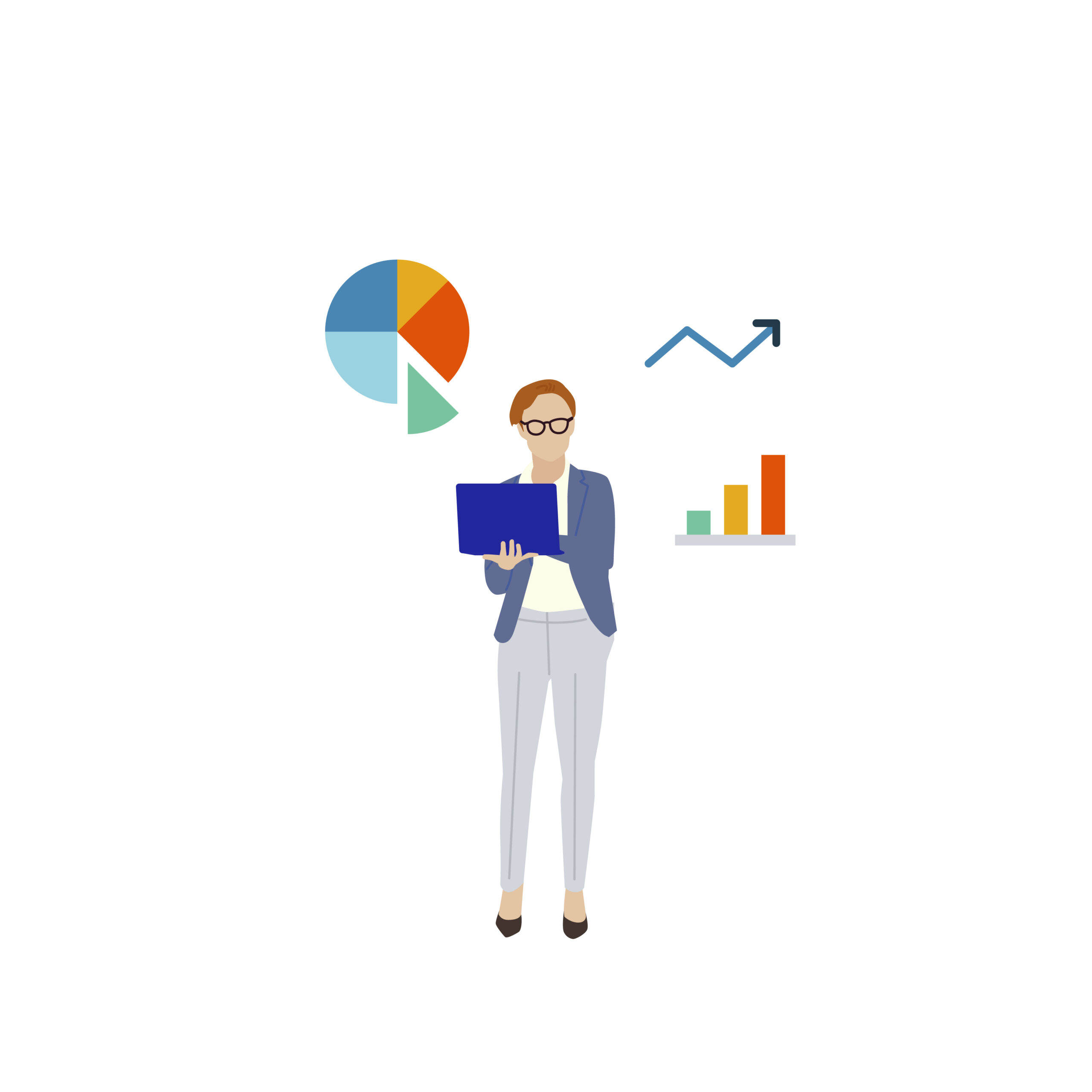
Leave a Reply