In today’s digital-first marketing world, running a campaign without using analytics is like driving with your eyes closed. Whether you’re running social media ads, email marketing, or SEO campaigns, analytics provides you with the insights needed to measure performance, optimize strategies, and ultimately improve your ROI. This guide will delve into the effective use of analytics for tracking and optimizing your marketing campaigns.
Why Marketing Analytics Matter
Marketing analytics help you make data-driven decisions. By collecting and analyzing campaign data, you can:
- Understand what’s working and what isn’t
- Identify trends and consumer behaviors
- Allocate budget more efficiently
- Increase conversion rates
- Improve customer targeting
Without analytics, you’re relying on guesswork. Using analytics, your marketing initiatives are guided with intention and exactness.
Step 1: Define Your Campaign Goals
Before diving into analytics tools, start by clearly defining your marketing goals. These could be:
- Increasing website traffic
- Generating leads
- Boosting sales
- Growing your email list
- Enhancing brand awareness
Your goals will guide which metrics you track. For example, if your goal is lead generation, focus on metrics like conversion rates and cost per lead. If it’s brand awareness, impressions and reach matter more.
Step 2: Choose the Right Tools
There are several tools available to help track marketing performance. Here are some commonly used platforms:
- Google Analytics (GA4): Tracks website traffic, user behavior, conversions, and sources.
- Google Ads & Meta Ads Manager: Perfect for monitoring PPC and social media campaigns.
- CRM platforms (e.g., HubSpot, Salesforce): Help track lead sources and customer journeys.
- Email marketing tools (e.g., Mailchimp, ConvertKit): Show open rates, click-through rates, and conversions.
- Social media analytics tools (e.g., Sprout Social, Buffer): Analyze engagement, reach, and growth.
Choose the tools based on where your campaigns run and the data you need to collect.
Step 3: Set Up Conversion Tracking
Conversion tracking is the backbone of marketing analytics. It lets you measure whether users are taking the desired actions, such as signing up for a newsletter, making a purchase, or downloading a resource.
- In Google Analytics, set up goals or events to track specific user actions.
- For paid ads, ensure you install tracking pixels (like Facebook Pixel or Google Ads tag) on your website.
- UTM parameters: Use UTM tags on your URLs to track where traffic is coming from and what campaigns are driving it.
By tracking conversions, you can identify the most effective channels and tactics.
Step 4: Monitor Key Performance Indicators (KPIs)
Each campaign should have a set of KPIs based on your goals. Here are some common ones:
- Click-through rate (CTR): Indicates the frequency of clicks on your advertisements or emails.
- Conversion rate: The percentage of users who complete a desired action.
- Cost per click (CPC) / Cost per acquisition (CPA): Help measure ad efficiency.
- Return on investment (ROI): Assesses the total profit generated by your campaign.
Regularly monitoring KPIs helps you stay on top of campaign performance and respond quickly when things go off course.
Step 5: Analyze and Interpret Data
Collecting data is just the beginning—what matters is how you interpret it. Look for:
- Trends over time: Are conversions increasing? Are certain days/times performing better?
- Top-performing content: Which ads, emails, or blog posts are driving results?
- Channel comparison: Which marketing channels are giving you the highest ROI?
Use dashboards and reports to visualize data and make informed decisions. Google Data Studio or Tableau can be helpful for creating clear and shareable reports.
Step 6: Optimize Based on Insights
Once you understand what’s working and what’s not, it’s time to make adjustments:
- A/B Testing: Test different ad copy, subject lines, CTAs, and landing pages to see what resonates best.
- Budget Allocation: Redirect funds to campaigns or audiences that perform well.
- Audience Targeting: Refine your audience segments based on demographic or behavioral data.
- Content Improvements: Create more of the content that performs well and tweak underperforming pieces.
Optimization is not a one-time process.Continuous adjustments and enhancements grounded in data guarantee persistent development.
Step 7: Automate and Scale
After optimizing your campaigns, use automation to scale your success. Examples include:
- Automated email sequences based on user actions
- Smart bidding strategies in paid ads
- Behavioral retargeting using pixels and cookies
- Automating workflows in CRM systems to advance leads through the funnel
Automation tools can increase efficiency while ensuring your campaigns remain responsive to real-time data.
Bonus Tip: Understand Attribution Models
Attribution provides information on which touchpoints lead to a conversion. Common models include:
- Last-click attribution: Gives credit to the final interaction.
- First-click attribution: Gives credit to the initial interaction.
- Linear attribution: Distributes credit evenly across all touchpoints.
- Data-driven attribution: Uses AI to assign value to each step based on its impact.
Understanding attribution helps you recognize the full customer journey—not just the last step.
conclusion
Analytics is the navigational tool guiding your marketing success. By tracking key metrics, making smart adjustments, and interpreting data effectively, your campaigns thrive—not just function. Whether you’re a small business owner or working with a digital marketing agency, leveraging analytics empowers better decision-making, improves results, and drives long-term growth.

Leave a Reply