In today’s digital landscape, data is the key to successful marketing. Without proper tracking, even the most creative campaigns can fall short. Analytics allows businesses to understand their audience, measure performance, and make smarter decisions. From website visits and ad clicks to email opens and social media engagement, every action tells a story. By using the right tools and metrics, marketers can identify what’s working, eliminate what’s not, and continuously improve their strategies. Whether you’re a small business or a growing brand, learning how to read and react to your data is crucial for long-term success. This guide will walk you through how to use analytics to track and optimize your marketing campaigns.
1. Set Clear Goals for Your Campaign
Before diving into analytics tools, start by defining the objectives of your marketing campaign. This helps you choose the right metrics to track.
Ask yourself:
- What do I want to achieve? (More traffic, leads, conversions, sales, awareness?)
- What’s the timeline?
- Who is my target audience?
Example goals might include:
- Increase website traffic by 25% in 30 days
- Generate 200 qualified leads from Google Ads
- Grow email list by 1,000 subscribers
Having SMART (Specific, Measurable, Achievable, Relevant, Time-bound) goals will guide your analytics strategy and help you measure real success.
2. Choose the Right Tools
To track your campaigns effectively, you need the right tools in place. Here are some popular analytics platforms:
- Google Analytics 4 (GA4): Ideal for tracking website behavior, traffic sources, conversions, and user journeys.
- Google Ads Dashboard: Provides performance metrics for PPC campaigns like impressions, CTR, CPC, conversions, and ROI.
- Meta (Facebook) Ads Manager: Tracks performance for Facebook and Instagram ad campaigns.
- Email Marketing Platforms (e.g., Mailchimp, ConvertKit): Show open rates, click-through rates (CTR), and conversions.
- Social Media Analytics (e.g., Instagram Insights, Twitter Analytics): Useful for measuring engagement, reach, and audience demographics.
Use UTM parameters to track traffic from each campaign across different channels accurately in tools like Google Analytics.
3. Track Key Performance Metrics (KPIs)
Once you’ve set your goals and selected tools, it’s time to monitor the right KPIs (Key Performance Indicators).Here are several notable ones based on the kind of campaign you’re running:
Website & SEO Campaigns
- Organic traffic
- Bounce rate
- Average session duration
- Conversion rate
- Top landing pages
Paid Ads
- Click-through rate (CTR)
- Cost-per-click (CPC)
- Quality score
- Return on ad spend (ROAS)
- Conversions
Email Marketing
- Open rate
- CTR
- Unsubscribes
- Email shares/forwards
- Revenue per email
Social Media
- Engagement rate
- Follower growth
- Reach and impressions
- Shares and saves
- Referral traffic to your site
The key is to focus on metrics that align with your specific campaign goals.
4. Analyze User Behavior
Understanding how users interact with your website or app can reveal valuable insights. Utilize tools such as Google Analytics, Hotjar, or Microsoft Clarity to investigate:
- Which pages have high engagement?
- Where do users drop off in your funnel?
- How far do they scroll?
- Are CTAs being clicked?
Behavior flow reports and heatmaps help you identify friction points in the user journey, allowing you to make data-driven changes that improve conversions.
5. A/B Test Your Campaigns
Optimization doesn’t happen without testing. A/B testing (or split testing) involves running two versions of an ad, email, or landing page to see which performs better.
You can test:
- Headlines
- Images or videos
- CTAs
- Colors and layout
- Ad copy
- Email subject lines
Tools like Google Optimize, Optimizely, or built-in testing features in ad platforms help you run controlled experiments and choose the best-performing variations.
6. Segment Your Audience
Analytics allows you to segment your audience based on demographics, behavior, location, device, source, and more. Instead of analyzing all users together, break them into groups to uncover hidden insights.
Examples:
- New vs returning visitors
- Mobile vs desktop users
- Organic vs paid traffic
- High-converting vs low-converting users
Segmentation lets you personalize your campaigns and target the right people with the right message, leading to better engagement and conversions.
7. Use Real-Time Data for Quick Tweaks
Many analytics platforms show real-time data — and you can use this to your advantage.
Imagine your Facebook ad is racking up a lot of clicks, yet there are no conversions. Real-time analytics helps you pause or adjust the campaign before wasting more budget. Or if your email campaign has a high open rate but low CTR, you might want to tweak the call-to-action or offer.
Quick monitoring lets you pivot your strategy before a campaign underperforms too much.
8. Create Custom Reports & Dashboards
To save time and focus on what matters, set up custom dashboards and reports using tools like:
- Google Data Studio (Looker Studio)
- GA4 Custom Reports
- HubSpot Dashboards
- Excel or Google Sheets integrations
Dashboards make it easier to visualize your KPIs, spot trends, and share results with your team or clients.
Track campaign performance weekly or bi-weekly, and make regular adjustments based on the trends.
conclusion
Using analytics to track and optimize your marketing campaigns isn’t just a best practice—it’s a necessity. Without data, you’re guessing. With analytics, you’re making informed, strategic decisions that lead to better performance and higher returns.
So start small: define your goals, pick the right tools, and track the most relevant metrics. As you grow more comfortable with your data, you’ll uncover more ways to fine-tune your campaigns and drive consistent results.

Leave a Reply