Running Google Ads can be one of the fastest and most effective ways to generate leads and sales for your business. But without the right structure, even the most generous ad budget can go to waste. A high-converting Google Ads campaign isn’t just about writing good copy or choosing the right keywords — it’s about setting up a campaign that’s optimized from the ground up.
In this guide, we’ll walk you through how to structure a Google Ads campaign that not only drives traffic but converts that traffic into paying customers.
Key Elements of a High-Converting Google Ads Campaign
To build a High-Converting Google Ads Campaign, focus on clear objectives, tightly themed ad groups, relevant keywords, and persuasive ad copy. Combine this with optimized landing pages and strategic bidding to guide users seamlessly from search to conversion. Proper structure ensures higher Quality Scores, lower costs, and better results from your ad spend.
1. Start with Clear Goals
Before you even log into Google Ads, you need to define what “conversion” means for your business. Are you trying to get:
- Phone calls?
- Form submissions?
- Online purchases?
- App installs?
- Store visits?
Every campaign should have one specific, measurable goal. This goal determines how you’ll build the campaign — from keyword targeting to ad copy and conversion tracking.
Tip: Use Google’s built-in conversion tracking and import data from tools like Google Analytics or CRM platforms to measure real performance.
2. Choose the Right Campaign Type
Google Ads offers several types of campaigns. For most businesses looking for high conversion rates, Search Campaigns are the starting point. However, depending on your goals, you might also explore:
- Display Campaigns – Better for brand awareness or remarketing.
- Shopping Campaigns – Perfect for eCommerce businesses.
- Performance Max Campaigns – Utilizes machine learning across various Google platforms.
- Video Campaigns – For YouTube ads targeting visual engagement.
Stick to the campaign type that aligns best with your goal, and don’t try to do everything in one campaign.
3. Structure Campaigns by Goal, Product, or Audience
Keep your campaigns tightly focused. If you’re selling multiple products or services, create separate campaigns for each major category. This allows you to:
- Assign accurate budgets.
- Write more relevant ad copy.
- Target unique keyword groups.
- Analyze performance per category.
Example:
If you run an auto service business, you might create separate campaigns for:
- Tyre replacements
- Wheel alignments
- Brake repairs
This structure leads to better Quality Scores and lower cost-per-click (CPC).
4. Organize Ad Groups by Theme
Inside each campaign, your ad groups should be built around a single, tight theme. Each ad group should target a specific set of related keywords. This ensures your ads and landing pages match the user’s intent.
Example:
For a campaign focused on “tyre sales,” you could break it into ad groups like:
- “Budget tyres”
- “Premium tyres”
- “Tyre installation near me”
- “All-season tyres”
This approach lets you create highly relevant ads and landing pages, which improves your Ad Relevance Score — one of the key components of your overall Quality Score.
5. Use Targeted and Relevant Keywords
The basis of your ad group targeting is keyword research.
Focus on:
- High-intent keywords – Phrases that signal readiness to act (e.g., “buy tyres near me” or “book brake service”).
- Long-tail keywords – Longer, more specific phrases often have less competition and higher conversion rates.
- Negative keywords – Add words you don’t want to trigger your ad (e.g., “free,” “used,” “DIY”).
Tools like Google Keyword Planner, Ubersuggest, and SEMrush can help you find profitable keywords.
6. Write Compelling Ad Copy
The first impression your business creates is through your ad copy. It needs to be both relevant and persuasive. A high-converting ad typically includes:
- A headline with your keyword
- A unique selling proposition (USP)
- A clear benefit or offer
- A strong call to action (e.g., “Call now,” “Get a free quote,” “Buy today”)
Pro tip: Use all available ad extensions (sitelinks, callouts, structured snippets, etc.) to improve visibility and click-through rate (CTR).
7. Optimize Your Landing Pages
Even the best ads can’t convert without a landing page that delivers. Ensure each ad links to a relevant, fast-loading, and mobile-friendly page that:
- Matches the intent of the keyword and ad
- Includes the offer or product mentioned in the ad
- Has a clear, distraction-free design
- Contains trust signals (e.g., reviews, certifications, guarantees)
- Features a strong CTA (call, form, checkout)
Avoid sending users to your homepage unless it’s specifically built to convert for that keyword.
8. Use Geo-Targeting and Audience Targeting
Geo-targeting allows you to show your ads only to users in specific locations — ideal for local businesses or companies with regional offerings.
Additionally, leverage Google’s audience targeting options:
- In-market audiences – Individuals who are currently looking into products within your category.
- Remarketing lists – Reach users who previously visited your site but didn’t convert.
- Customer match – Upload customer email lists for personalized targeting.
These filters can drastically improve conversion rates by focusing on users most likely to buy.
9. Set Smart Bidding Strategies
Google Ads offers several automated bidding strategies that can help optimize for conversions, such as:
- Maximize Conversions – Great for new campaigns without historical data.
- Target CPA (Cost per Acquisition) – Ideal once you know your average cost per conversion.
- Target ROAS (Return on Ad Spend) – For eCommerce or revenue-focused campaigns.
Avoid manual bidding unless you have the time and experience to monitor and adjust frequently.
10. Monitor, Test, and Optimize
The most successful campaigns are constantly evolving. Use A/B testing to improve your:
- Ad headlines and descriptions
- Landing page layouts
- Call-to-action buttons
- Targeting settings
Review your campaign regularly to identify what’s working and what’s not. Key metrics to track include:
- CTR (Click-Through Rate)
- Quality Score
- CPC (Cost per Click)
- Conversion Rate
- Cost per Conversion
Use Google Ads reports and Google Analytics data to fine-tune your campaigns for maximum ROI.
conclusion
Designing a Google Ads campaign that converts well is an endeavor that requires both scientific and artistic skill. By taking the time to plan your campaign goals, structure your ads properly, target the right audience, and consistently optimize your performance, you can turn ad spend into predictable revenue.
If managing all this sounds overwhelming, that’s where professional Google Ads management services come in. With expert help, you can avoid costly mistakes, make data-driven decisions, and focus on growing your business — not managing ad accounts.

Leave a Reply