
Plugins make WordPress blogging more convenient by adding several useful features. However, with more than 56,000 WordPress plugins available in the plugin directory, things might get confusing when you try to find the right plugin for your requirement. Below is a discussion on how to find the right plugin that suits your needs and is used by many SEO services cochin.
Before You Begin
One of the most important things to remember while you look for the best plugin is that you need to be clear about what you are looking for in a plugin. It is advisable to write down your needs in the order of priority before you start your search. This order helps greatly when it comes to finding the plugin. Since you may not find all the features in a single plugin, you would be able to choose according to the most important features available from the checklist. You cannot expect everything to be fulfilled by an individual plugin. Sometimes the essential features may be distributed across 2 different plugins. In this case, it is recommended to install both of them to ensure that you maintain the quality that your blog needs.
Searching For A Plugin
The WordPress plugin directory is the starting point for most people. It has thousands of plugins available which is great except that this abundance also makes it difficult to find the perfect plugin. The search directory of WordPress plugin is not very effective in helping you filter out the best available options. Therefore, it is advised to search Google for the same or browse plugins category of WPBeginner.
You may start your search by browsing through WordPress plugins inside the directory. In case you do not find the page you are looking for within the first 2 pages of the search, you may run a separate search. The directory displays results based on relevance. You will be able to see additional features like the rating, the number of active installs, WordPress version with which it is tested, author name, and description, apart from the Plugin name. Look for a plugin that has a decent rating, a healthy number of installs, and that has been tested with one of the latest versions of WordPress.
Comparing The Available Plugins
Make sure you find a few plugins that seem to suit your need and open them on different tabs on your PC. WordPress page on plugins have enough information about them and the ways to use them. Use this information to decide if it fits your needs. The sidebar of the plugin has useful information on the plugin. The details like active installs and last updated date are excellent indicators to determine a plugin’s popularity in the best SEO packages.
Plugin Ratings
You can observe the plugin ratings on the sidebar of the plugin page. The number of stars is the indicator of the score. Remember that WordPress users may use plugins without actually rating them. Therefore, it is also a possibility that the plugin is downloaded by thousands, yet not have sufficient people rating it.
Plugin Reviews
Pay attention to the reviews posted by users. You will be able to read the reviews by clicking on the rating bar. The number of ratings that a plugin receives is also a significant indicator of the merit of the plugin. If there are only a small number of people rating it, and they have left a good review, it is still considered a positive sign.
Support Overview

The support section along the sidebar of the plugin page will indicate the number of support threads that have been created for a particular plugin. You would also be able to view how many of them were resolved. Click the support tab to take a look at the support threads. However, like reviews, unresolved support threads do not necessarily mean the plugin has an issue. In case the plugin has a number of unsolved threads, and there has been no response by the author, it means the plugin is not very active anymore. It may still work for you, but eventually, it may cause you troubles.
Plugin Screenshots
In most of the WordPress plugins present in the directory, there are screenshots provided below the description section. These are a quick way to understand how the plugins appear both on the front end and the back end of the site. These are helpful to get a picture of the plugin because sometimes, the descriptions are lengthy and may not help you grasp the whole idea. With a clear picture of how the plugin looks, you can easily understand whether it would look good if you installed it.
There are several factors you need to consider before you select a plugin. If you spend some time researching these essential factors, you will definitely end up with the plugin you are looking for.

Leave a Reply