
Negative keywords ensure relevant ad exposure based on what queries not to target. When making a list of such keywords, it is important to begin by identifying similar search terms, even though these may be intended for people searching for something entirely different. For instance, in some of the best SEO packages, when selling work boots for men, they set up negative keywords for terms like “cowboy boots” as a way to avoid customers looking for the “wrong” kind of boots.
Google’s search term report makes the otherwise tedious job of identifying negative keywords much more manageable. It displays the exact terms people searched for before triggering your ads. As we already covered How Negative Keywords Work in PPC Campaigns let us dive straight into finding and adding some into your PPC campaign.
Adding a Negative Keyword Using Google Search Terms Report
- Go to the Keywords
- Find a keyword to run a search report for, check the box beside it, and hit Search Terms.
- Type in an irrelevant search term and hit Add as negative keyword:
After this, the selection can be applied to your whole campaign, or to just certain ad groups. Google and Bing both allow applying negative keywords at these levels, something that is done in many of the best SEO packages. With multiple levels, however, the higher-level negative keywords get overridden by the ones below. Additionally, if you want something other than a broad match, the setting will have to be manually changed from the default.
Adding a Negative Keyword without the Search Terms Report
- Choose Keywords from the left-hand menu.
- Choose Negative keywords.
- Hit the plus button.
Adding New Keywords or Creating a New List
-

PPC Company India Choose Add negative keywords or create a new list.
- Select ad group or campaign, and then specify which one you want to add the negative keywords for.
- Type in your keywords (one in each line), all the while ensuring that none of the negative keywords is the same as any of the target keywords. If these overlap, your ad will not show when it should.
- When adding to a campaign, the negative keywords can be saved to a new list or an existing one, and then that list applied to the campaign. Select Save to new or existing list and then name your new list. Alternately, choose and exiting list and hit Save.
When placing PPC ads, negative keywords are a huge driver for clicks. Google and Bing competently filter your audience, but it is better to augment that with your own list of search queries. The best SEO packages do, and so should yours.

Leave a Reply