
SEO has remained the key criteria embedded in many of the popular and successful websites on the internet. The importance of best SEO packages in a website is highlighted by the fact that it simply helps in making the site rank better in the search results page of popular search engines.
In the process of developing and launching a new website, it is crucial that many factors need proper consideration. SEO remains the number one priority in launching a new website. Lack of a proper SEO strategy on a website can result in many issues that will severely affect the site. Here are some of the essential SEO checks to consider before launching a new website.
Essential SEO Checklist
- Google Analytics is to be strictly installed on the website for monitoring and measuring the amount of traffic to the site. Installing Google Analytics is easy, as it never requires any sort of settings configuration on your part. Simply obtain the UA code by viewing the page source or using a plug-in on the website. Then update the code on your Google Analytics account, and you are good to go.
- Check the robots.txt file thoroughly, as it will assist in proper indexing of the site in search engines. When in the process of developing the site, do check the robots.txt file properly and update the URLs that you don’t want Google to crawl. This is a vital thing in implementing the best SEO packages for your site.
- Google Search Console needs to be setup effectively on the site. In doing so, make sure that the WWW, non-WWW, and HTTPS versions on your site are in order. Also, set your target country under International Targeting option. Setup a chosen domain and link it with Google to enable Search Console in your Google Analytics account too. Submit sitemap.xml and click the “Fetch as Google” button to verify that everything is OK.
Apart from the above-said things, you also need to utilize tools like Screaming Frog and check if any broken links or 404 errors are there on your website. If the site used is for membership or e-commerce, you also need to evaluate the checkout process from both desktop and mobile platforms to ensure that everything works fine.


Leave a Reply